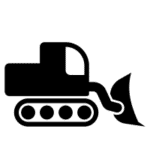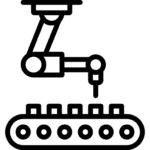E-CARD IS MADE AVAILABE ON YOUR PRMS PORTAL. YOU MAY LOGIN TO PRMS PORTAL AND DOWNLOAD THE SAME.
PLEASE DO NOT SEND ANY DOCUMENT OR RECIEPT THROUGH E-MAIL
****** WE ARE RECEIVING HUGE NUMBER OF CALLS WITH REGARD TO PRMS AND MANY EMPLOYEES / EXECUTIVES HAVE EXPRESSED THAT THEY ARE UNABLE TO CONNECT THROUGH PHONE CALL. THEREFORE, IT IS REQUESTED THAT ANY ISSUES RELATED TO PRMS MAY BE SENT ONLY THROUGH MAIL prms@bemlltd.in . ******
****** OPTION FOR REPLACING THE DOCUMENTS WRONGLY UPLOADED IS PROVIDED. YOU MAY LOG INTO TO YOUR PRMS ACCOUNT AND REPLACE THE DOCUMENTS AS REQUIRED. ******
****** Please do not sent any documents or receipt by Mail. All documents should be uploaded in online portal. ******
****** System confirmation will be given once the process is completed. No manual confirmation will be provided. ******
POST SUPERANNUATION MEDICAL BENEFIT SCHEME (OLD SCHEME):
1. CLAIM FORM & ADDRESS FOR SUBMITTING THE CLAIMS
2. LIST OF EMPANELLED HOSPITALS / NURSING HOMES – BANGALORE
3. LIST OF EMPANELLED HOSPITALS / NURSING HOMES – ACROSS INDIA
Note : St. Johns Hospitals is not empanelled with M/s New India Assurance Company for providing cashless facility. However, treatment availed will be reimbursed.
SEPARATE SBI PAYMENT LINKS ARE AVAILABLE FOR EMPLOYEES & OFFICERS FOR POST SUPERANNUATION MEDICAL INSURANCE SCHEMES.
EMPLOYEES / OFFICERS SHOULD MAKE PAYMENTS USING THE LINK AS APPLICABLE FOR THEIR ELIGIBLE SCHEME AND MANDATORILY COMPLETE THE ONLINE PROCESS.
MANAGEMENT WILL NOT BE RESPONSIBLE FOR ANY DEVIATIONS TO THE INSTRUCTIONS AND REFUND WILL NOT BE ENTERTAINED.
INTRODUCTION OF CORPORATE BUFFER UNDER THE SCHEME:
1. The Company is pleased to inform the introduction of Corporate Buffer for Critical Diseases w.e.f. 01.04.2021, to meet any eventualities of medical exigencies over and above the sum assured.
2. The details of the Sum Assured and Corporate Buffer under the Scheme is as follows:
| Sl. No. | Description | Sum Insured per Family (Self & Spouse) | Corporate Buffer per Family (Self& Spouse) |
|---|---|---|---|
| 1 | Ex-Employees | 1.50 Lakhs | 2.00 Lakhs |
| 2 | Ex-Officers | 2.00 Lakhs | 2.50 Lakhs |
| 3 | Ex-Directors | 3.50 Lakhs | 2.50 Lakhs |
| 4 | Ex-CMD | 4.00 Lakhs | 2.50 Lakhs |
3. The Corporate Buffer as indicated above, can be utilised in the event the Sum Assured is exhausted / fully utilised by any retired Employee / Officer in a given year, ONLY for the identified Critical Diseases within the Buffer Eligibility.
LIST OF CRITICAL DISEASES COVERED UNDER CORPORATE BUFFER.
4. The Company contribution will continue to be 90% of the premium for Sum Assured. The remaining 10% of the premium to be borne by the retired Employee / Officer. Premium for Corporate Buffer will be borne entirely by the Company.
5. All other terms and conditions of the scheme stipulated in the above General Bulletins remain unaltered.
6. Employees / Officers on fully utilizing the Sum Assured may directly contact the Insurance Company for availing the Corporate Buffer for Critical Diseases only. Contact Person : Dr. Manu : 9066335699.
1. INSTRUCTIONS:
a. SUPERANNUATED EMPLOYEES ARE REQUESTED TO ENSURE ENTRY OF CORRECT DETAILS OF THEIR SPOUSE, MAIL ID, MOBILE NO. AND ADDRESS FOR COMMUNICATION.
b. EMPLOYEES SHOULD ENSURE THAT THEY HAVE PERSONAL MAIL ID.
c. E-CARD WILL BE SENT TO YOUR MAIL ID (AS GIVEN IN THE ONLINE APPLICATION) DIRECTLY BY THE INSURANCE COMPANY.
d. PAYMENT MADE WITH INCORRECT DETAILS VIZ., STAFF NO., NAME, EXCESS / DOUBLE PAYMENTS ETC., WILL NOT BE REFUNDED.
e. THE PROCESS FOR AVAILING MEDICAL INSURANCE IS COMPLETELY ONLINE AND “SUBMITTED SUCCESSFULLY” MESSAGE WILL APPEAR AUTOMATICALLY ON THE PORTAL AFTER SUBMISSION. THERE WILL NOT BE ANY OTHER CONFIRMATION.
f. NO DOCUMENTS ARE REQUIRED TO BE SENT THROUGH MAIL / POST / COURIER.
g. PAYMENT FOR RENEWAL SHOULD BE DONE PRIOR TO ONE MONTH BEFORE THE EXPIRY OF THE EXISTING POLICY.
h. FRESH CASES I.E. AVAILING THE SCHEME FOR THE FIRST TIME SHOULD APPROACH THE RESPECTIVE DIVISIONS FROM WHERE THEY HAVE SUPERANNUATED. APPLICATIONS SHOULD BE FORWARDED ONLY THROUGH RESPECTIVE HR DEPARTMENTS. INSURANCE POLICY WILL NOT BE TAKEN FOR CASES WHEREIN THE APPLICATIONS FOR FRESH CASES ARE NOT FORWARDED THROUGH RESPECTIVE HR DEPARTMENTS.
i. IN CASE A DOCUMENT IS WRONGLY UPLOADED OR MISSED UPLOADING, THE SAME CAN BE DONE BY FOLLOWING THE BELOW STEPS :
1) RE-LOG INTO THE ACCOUNT
2) CLICK ON “SAVE” BUTTON
3) THEN UPLOAD ALL THE DOCUMENT ONCE AGAIN
4) SUBMIT THE SAME
5) SYSTEM WILL AUTOMATICALLY DISPLAY MESSAGE CONFIRMING ” DOCUMENTS SUBMITTED SUCCESSFULLY”
6) THIS COMPLETES THE PROCESS
7) NO DOCUMENTS / RECEIPTS TO BE SENT BY MAIL
2. SCANNED DOCUMENTS REQUIREMENTS FOR UPLOADING ON THE PORTAL:
a. PHOTOS (SELF & SPOUSE)
b. AADHAAR CARD (SELF & SPOUSE)
c. PAN CARD (EX-EXECUTIVE)
d. BANK BOOK FRONT PAGE (PLEASE ENSURE THAT THE ACCOUNT NUMBER AND IFSC CODE ARE CLEARLY VISIBLE)
e. DEATH CERTIFICATE IN CASE OF DEATH CASE OF THE EMPLOYEE / EXECUTIVE
f. PAYMENT CONFIRMATION IN PDF FORMAT
3. PROCESS FOR MAKING ONLINE PAYMENT:
a. Login to https://www.bemlindia.in.
b. Then click on post superannuation medical insurance scheme (OLD SCHEME).
c. Click “Click Here to Login“.
d. Enter Staff No, Date of Birth, Date of Superannuation to login and Change Password.
e. Once logged in, superannuated Employees details along with Sum Assured will appear on the screen.
f. Select (Self) OR (Spouse) OR (Self & Spouse) in the drop down and make a note of the Premium to be paid.
g. If Spouse is selected, Details of the spouse may be filled.
h. Upload the Latest Photo (Photos of Self & Spouse), Aadhaar Card (Self & Spouse), PAN Card, Bank Passbook Front Page and Death Certificate, where only spouse is availing Insurance.
i. After making all entries click on SAVE.
j. Then go to “MAKE PAYMENT”.
k. The SBI Payment Gateway will open and you can make payment using your Debit Card / Credit Card or NetBanking.
l. Once payment is done, upload the receipt.
m. Click on “SUBMIT” button and wait until the message “SUBMITTED SUCCESSFULLY” appears on the Screen.
n. Click on LOGOUT.
THIS COMPLETES THE PROCESS.
NOTE:
1. BEML WILL NOT BE RESPONSIBLE FOR ANY PROBLEM IN THE SBI PAYMENT GATEWAY WHILE MAKING PAYMENT.
2. BEML WILL NOT BE RESPONSIBLE FOR PAYMENTS MADE TO INCORRECT STAFF NO. / EXCESS PREMIUM PAYMENT ETC., AND NO REFUND WILL BE MADE BY THE COMPANY.
NOTE:
1. For any Support / Clarification, you may contact Corporate Office on Phone No +91 80 22963390
2. For any assistance with regard to policy viz., cashless approvals, reimbursement of claims, clarification/ settlement of claims, grievance relating to the admissibility/ non-payment of claims if any, you may please contact:
Shri S A Vithalpurkar (Mob: +91 9008406371 / +91 7975066266)
M/s. Sun Risk Management & Insurance Broking Services Pvt. Ltd.
No.503, West Minister, 3rd Floor,
No.13/56, Cunningham Road,
Bangalore – 560 052.
Phone No. +91 80 41235976
Help Line No (24×7) – 1800 419 9493
Hospitalization should be intimated immediately to Shri S A Vithalpurkar to facilitate clearing of bills and timely discharge. Copies of Aadhaar Card & PAN Card must be submitted for claiming reimbursement.
3. All Claims for reimbursement should be sent to the following Address :
MEDI ASSIST INSURANCE TPA PVT LTD / RAKSHA HEALTH INSURANCE TPA PVT. LTD.
Tower D, Ground Floor, IBC Knowledge Part,
#4/1, Bannerghatta Road, Bangalore – 560029
Contact Person:
a. Ms. Mandhagini Janakiraman, Mob: 9538633279, Email: mandhagini.janakiram@mediassist.in
b. Mr. Muniraju, Mob: 9035674468, Email: muniraju.muniraju@mediassist.in
4. For any issues / clarifications with regard to the claims, please contact : Dr. Manu : +91 9066335699
5. Claims should not be sent either to M/s. BEML Limited or to Shri S A Vithalpurkar, GM, Sun Risk Management & Insurance Broking Services Pvt. Ltd.