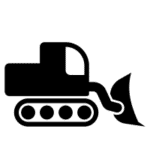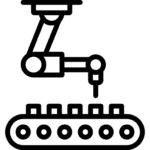SCREEN READER ACCESS

The website of the BEML for Persons with Disabilities complies with World Wide Web Consortium (W3C) Web Content Accessibility Guidelines (WCAG) 2.0 level AA. This will enable people with visual impairments access the website using assistive technologies, including screen readers. The information of the website is accessible with different screen readers, such as JAWS, NVDA, SAFA, Supernova and Window-Eyes. Following table lists the information about different screen readers:
Information related to the various screen readers | ||
|---|---|---|
| Screen Reader | Website | Free/Commercial |
| Screen Access For All (SAFA) |  http://safa.sourceforge.net http://safa.sourceforge.net | Free |
| Non Visual Desktop Access (NVDA) |  https://www.nvaccess.org/ https://www.nvaccess.org/ | Free |
| System Access To Go |  http://www.satogo.com/ http://www.satogo.com/ | Free |
| WebAnywhere |  http://webinsight.cs.washington.edu/wa/ http://webinsight.cs.washington.edu/wa/ | Free |
| Dolphin ScreenReader |  https://yourdolphin.com/screenreader https://yourdolphin.com/screenreader | Commercial |
| JAWS |  http://www.freedomscientific.com/Products/Blindness/JAWS http://www.freedomscientific.com/Products/Blindness/JAWS | Commercial |
| Supernova |  https://yourdolphin.com/supernova-magnifier-screen-reader https://yourdolphin.com/supernova-magnifier-screen-reader | Commercial |
| Window-Eyes |  http://www.gwmicro.com/window-eyes/migrate/ http://www.gwmicro.com/window-eyes/migrate/ | Commercial |

Speech Recognition Support
The website of the BEML for Persons with Disabilities complies with World Wide Web Consortium (W3C) Web Content Accessibility Guidelines (WCAG) 2.0 Level AA. This will enable people with mobility impairments, people with visual impairments and senior citizens access the website using assistive technologies, such as speech recognition software. The information of the website is accessible with different speech recognition software, such as Dragon Naturally Speaking as well as Speech Recognition support available in Windows Vista and Windows 7 operating systems.
Following table lists the information about different speech recognition software:
| Information related to Speech Recognition Software | ||
|---|---|---|
| Speech Recognition Software | Website | Free / Commercial |
| Dragon Naturally Speaking |  https://www.nuance.com/dragon.html https://www.nuance.com/dragon.html | |
| Windows Speech Recognition in Windows Vista |  http://www.microsoft.com/enable/products/windowsvista/speech.aspx http://www.microsoft.com/enable/products/windowsvista/speech.aspx | Commercial |
| Speech Recognition in Windows 7 |  http://www.microsoft.com/enable/products/windows7/ http://www.microsoft.com/enable/products/windows7/ | Commercial |